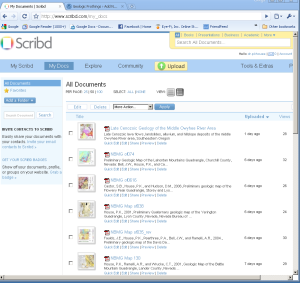Note from Kyle: A new contributor has entered the froth! I think he is smarter than I am…
We’ve all read Kyle’s rants against paper maps, and we’ve all seen some of the potential for online, digital mapping by using websites like MapQuest or software like Google Earth. So if we want to try and step away from producing flat, paper maps and want to be able to share our digital geologic data with each other, what kind of format are we going to use? The answer is that we’re going to need to learn to use map services.

Your users are desperate to get your data
What is a map service? Think of it this way: Your map and data exists on a computer somewhere that everyone can see over the Internet. Everyone wants to see your map data, but you can’t just open the barn doors and let them all tear into it. Think wolves starved by the longest, harshest New England winter suddenly turned loose inside the barn where your sheep have been warm, toasty and chubby for months. This just won’t do. Instead of a wild feeding frenzy, you need some organization. A map service provides organization by specifying how to ask for the data, and how it will be returned. In these terms, a map service lets the wolves have all the sheep they want, as long as they ask nicely.
This allows for a variety of client applications (for example your web browser, Google Earth, or ArcGIS Desktop) to provide an interface by which people can look at your map data. As long as an application knows how to ask the right questions, and what to do with the answers, it will be able to view the map.
Map services are an important step in moving our geologic maps off of paper and getting them online. They allow us to share both our data and our cartographic work with each other. Ever downloaded a “map package” that consisted of an indecipherable slew of files, databases, interchange formats, acronyms and cryptic field names? Well map services are the solution, providing not only an image of your map, complete with all the cartographic work you put into it, but also a simple interface for grabbing the data itself.
At the Arizona Geological Survey, we’ve put together a map service for the geologic map of the State of Arizona. You can view it here:
AZGS Map Services: Geologic Map of Arizona

Quickly and easily view and query the map within ArcMap
In the future we’ll be putting together more and more of these services, and including with them more information – photos, field notes, descriptions of important contacts and structures, etc. Perhaps the most intriguing part of all this though, is how easy it is to create these map services. If you have a functioning web server and have access to ArcGIS Server, then you have absolutely no excuse not to start figuring out how to use it. If you don’t have a web server or ArcGIS Server, well, stay tuned, because the AZGS is also working on putting together a software package, or “stack”, of entirely free, open-source applications that do very similar things to what ArcGIS Server can do. Our goal is to make it possible for everyone to begin exchanging maps and data using map services.